For bugs and new features, use the issue tracker located at GitHub.
Also try the chat room!

 How to change center target in SharpDX?
How to change center target in SharpDX?
In helix toolkit double right click can change the center target. How can I do the same in SharpDX?

 How can I select 3d elements on ViewPort
How can I select 3d elements on ViewPort
I hawe ViewPort and many "TubeVisual3D" generated on it.
Is there a way to select and delete or edit this visuals?

 HelixToolkit.Wpf.SharpDX MeshGeometryModel3D bounds size
HelixToolkit.Wpf.SharpDX MeshGeometryModel3D bounds size
Hello guys!
I have one question about bounds property of MeshGeometryModel3D.
When I create new instance of MeshGeometryModel3D it has "bounds" property {Minimum:X:0 Y:0 Z:0 Maximum:X:0 Y:0 Z:0}. If I add to this model some geometry (sphere for example) with center in (500, 500, 0) and radius 5, my MeshGeometryModel3D will have "bounds" property like {Minimum:X:0 Y:0 Z:-5 Maximum:X:505 Y:505 Z:5}!
So my question is: is there any method to set "bounds" property of MeshGeometryModel3D by geometry, which this model contains? To receive in this particular example something like {Minimum:X:495 Y:495 Z:-5 Maximum:X:505 Y:505 Z:5}.
Thanks in advance!

 Obj files import and cursor position in HelixToolkit.Wpf.SharpDX
Obj files import and cursor position in HelixToolkit.Wpf.SharpDX
Hello guys! Thank you for great toolkit!
I have 2 questions, maybe anyone can help me:
First: I want to import obj model (with textures) and display it in Viewport3DX. How to do it correctly?
Now I have next:
ObjReader Reader = new HelixToolkit.Wpf.SharpDX.ObjReader();List<Object3D> objs = Reader.Read(ModelPath);
After reading objs variable contains near 1000 objects. What shall be the next steps to to display model in viewport?
Second: And one more question: How to receive cursor position in Viewport3DX. Is there some property like CursorPosition in HelixViewport3D?
Thank you in advance!

 Cutting of LinesVisual3D doesn't word
Cutting of LinesVisual3D doesn't word
LinesVisual3D doesn't properly cat by cutting plane. In my example code:
<ht:CuttingPlaneGroup x:Name="CuttingGroup" IsEnabled="True">
<ht:CuttingPlaneGroup.CuttingPlanes>
<ht:Plane3D Normal="0,0,1" Position="0,0,0"/>
</ht:CuttingPlaneGroup.CuttingPlanes>
<ht:CubeVisual3D Center="4,4,2" SideLength="8"/>
<ht:LinesVisual3D Points="0,0,-10,0,0,22" Thickness="3" ></ht:LinesVisual3D>
</ht:CuttingPlaneGroup>
When cuttingPlaneGroup is disabled it looks good:
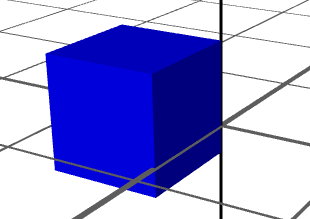
When cuttingPlaneGroup is enabled, line is one-side-visible and has wrong size and direction:
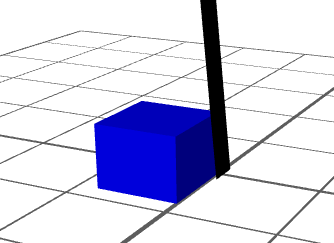

 Find mesh in model
Find mesh in model
Hi all!!
I have the 3d model in Blender. It has several objects (meshes). 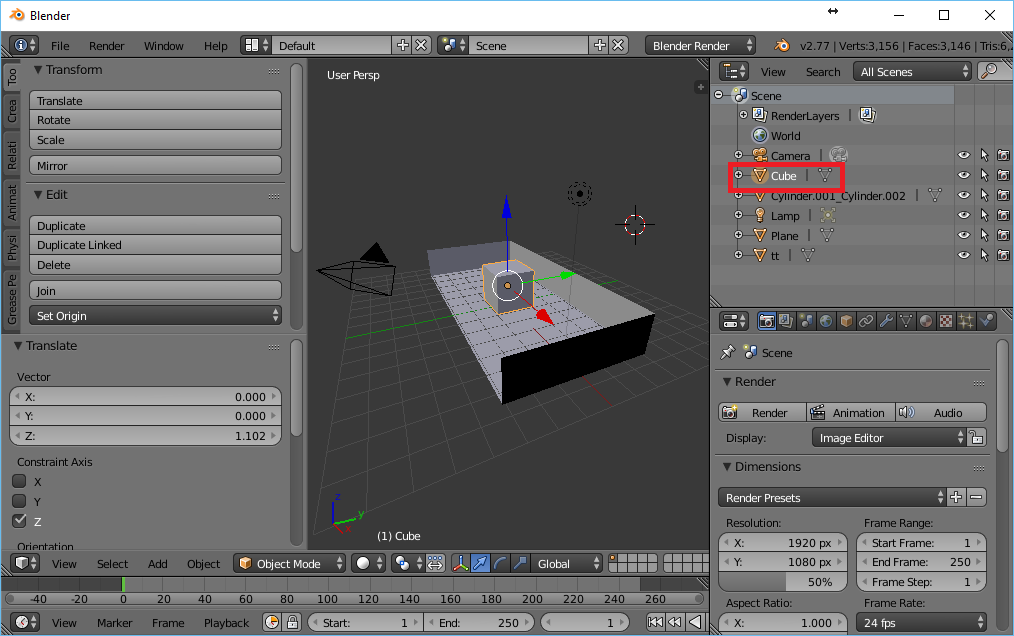
I export the model and load it into helix. How can I get a link to mesh by it's name? GetName() functions retun null.
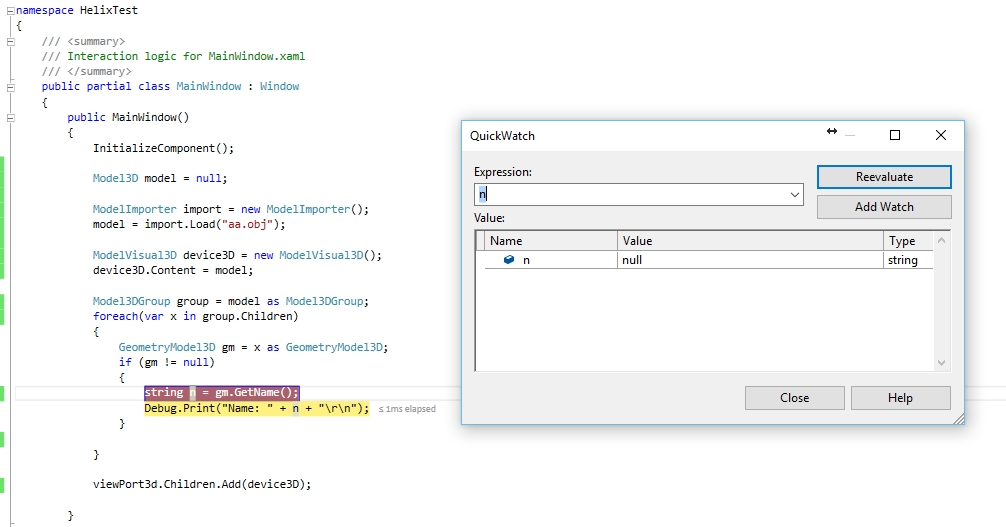

 Is there a way to set the DepthBuffer for an Element3D?
Is there a way to set the DepthBuffer for an Element3D?
Can it be done already?
I would like to add an Element3D to the scene (a CoordinateSystem) when the user selects an object, but it should always be "on top" so it can be seen, even it is in the Element.
Greetings
Egon

 view panning and the coordinate axis symbol
view panning and the coordinate axis symbol
I have a HelixViewport3D window in a WPF app, with Pan and axis coordinate features enabled. I am rendering a 'point-cloud' using PointsVisual3D. When I Pan the point-cloud around, the coordinate axis stays in the center of the view instead of moving with the point cloud, and this seems wrong. I thought that the 'Pan' operation simply translated the camera around in the current viewing plane, which would make everything in the model (including the coordinate axis symbol) move together, but clearly this is not the case.
This screenshot shows the situation: The left-hand HelixViewport3D viewport shows a point collection panned off center, while the right-hand viewport shows the original, unpanned setup.
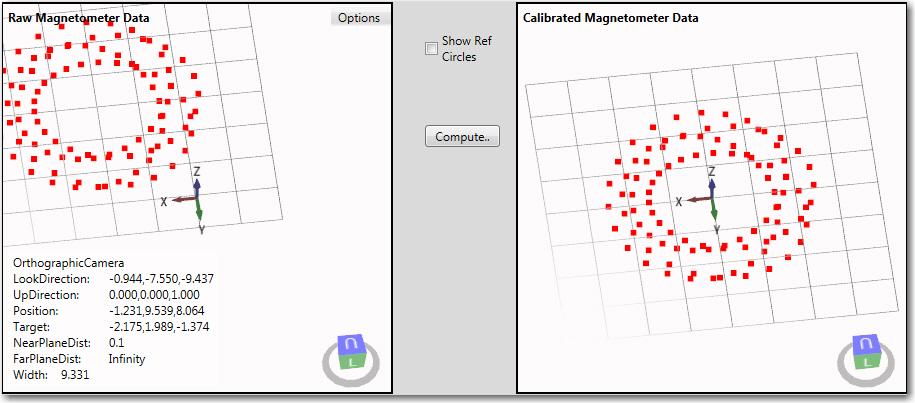
What am I missing, and what do I need to do to make sure the coordinate symbol stays in the same relative position with respect to other model elements when panning the view?
TIA,
Frank

 Magnetometer Calibration Tool using WPF & Helix Toolkit
Magnetometer Calibration Tool using WPF & Helix Toolkit
I have created a Magnetometer Calibration tool for one of my robotics projects that uses a solid-state 3-axis magnetometer. The app was created in Visual Studio 2015 Community Edition using WPF and the Helix Toolkit. Specifically I have two HelixViewport3D viewports, and I use the PointsVisual3D and TubeVisual3D toolkit objects to display 'raw' and calibrated magnetometer data.
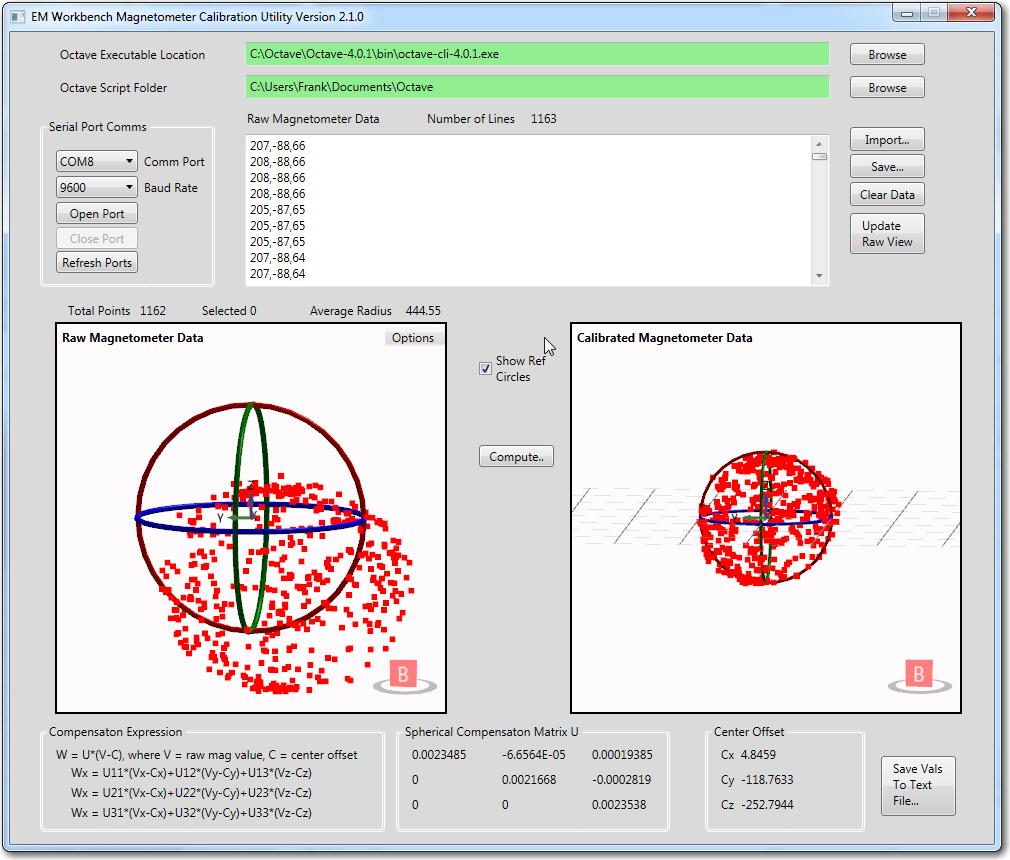
This was my first exposure to WPF and the Helix Toolkit, and I learned *a lot* about both! I described my mental travels through the WPF & Toolkit jungles on my 'Paynters Palace' site at http://www.fpaynter.com. My wrap-up post on this subject is at http://fpaynter.com/2016/07/magnetometer-calibration-tool-part-iv/
As noted in the post, the sources and a ZIP file containing everything (except for Octave) needed to run the app can be found at my GitHub site at https://github.com/paynterf/MagCalTool.
This is my way of giving back to Oystein Bjorke and the other folks who created the wonderful Helix Toolkit - thanks!!
Frank
PS: Oystein - I apologize in advance for any/all mistakes, misstatements and/or outright falsehoods perpetrated by me in this app and my posts. As a WPF/Toolkit newbie I did my best, but I'm sure I did lots of stuff wrong! ;-).

 Small sandbox example for HelixToolKit.SharpDX
Small sandbox example for HelixToolKit.SharpDX
Hello everyone,
First of all big thanks to the creators and contributors of the Helix Toolkit and of course thanks for sharing this with all of us.
So about my question...
the native HellixToolkit has this nice sandbox example with a teapot being visualized.
https://github.com/helix-toolkit/helix-toolkit/wiki/Getting-started-with-WPF-3D
I was wondering if somebody could share something similar for the HelixToolkit + SharpDX extension. ( create basic lighting and a basic object, say a box, in a code as small as possible, preferable only in XAML )
This would be extremely helpful when taking a closer look at one certain functionality or when sharing a certain problem on this forum.
I don't' have much of a programming background, depending quite on the example in the source code, which tend to be rather bulky.
But honestly I don't have a clue how i would compress this in one smaller example that can be easily shared in a forum.
Can somebody help me out with this?
Customer support service by UserEcho

