For bugs and new features, use the issue tracker located at GitHub.
Also try the chat room!

 ZoomExtents not working as expected?
ZoomExtents not working as expected?
I'm using a HelixViewport3D to display a collection of Point3D objects derived from raw magnetometer readings. Magnetometer X,Y,Z reading can vary from very small values (<< 1) to well over 5000.
When my program starts, I load a small collection of points whose radius is <= 1, as shown in Figure 1
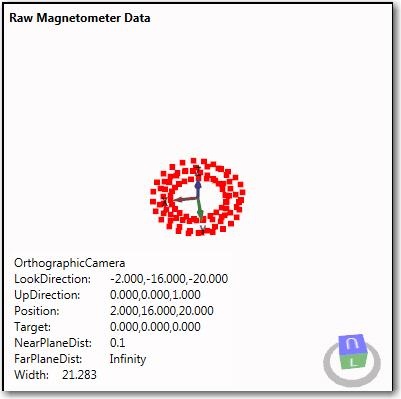
After loading my actual magnetometer data, all points are very far off-screen (Figure2), but zooming out with the mouse wheel allows me to see them all, and rotate/pan/zoom as desired (Figure3):
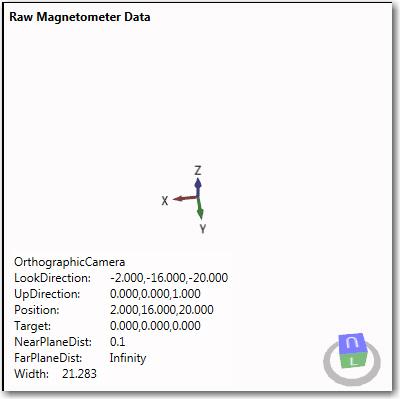
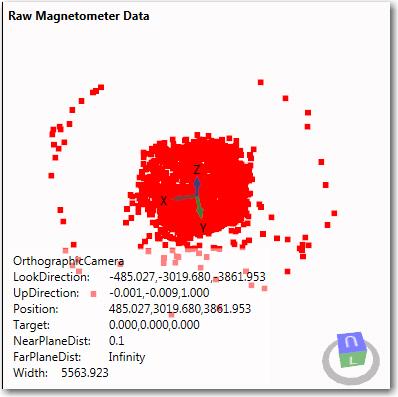
I decided to try calling ZoomExtents() after loading all the magnetometer points, in order to avoid having the user panic when no points were visible immediately after loading, but this resulted in points being clipped regardless of the zoom level produced by zooming in or out with the mouse wheel (See Figure4 below). I also tried using the 'S' command to move the camera position out, but the camera position moves so slowly using this method that it was unusable for my purposes.
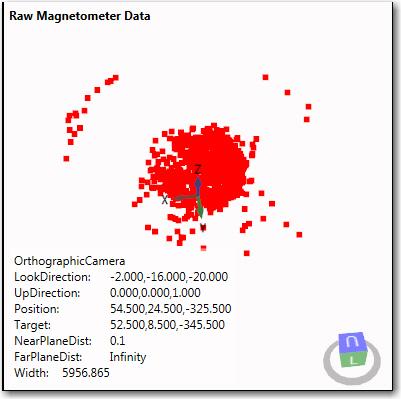
At the moment, I'm not quite sure how to proceed. Any idea what I'm doing wrong with the ZoomExtents() command?
TIA,
Frank

 EllipsoidVisual3D problems
EllipsoidVisual3D problems
I am rendering a point cloud in WPF using PointsVisual3D and Point3DCollection. This all works well, and I now want to put a set of 3 principal plane-oriented 3D ellipses into the view as a set of reference circles. I am currently using 3 EllipsoidVisual3D objects with two of the radii set to 1 and the third set to zero to accomplish this, but I have a couple of problems
- I can't seem to change the fill color. I have tried using the material and/or Fill properties for this, but nothing seems to affect the default (black) color
- I would really like to have these objects be rings instead of disks, so they obscure as few data points as possible, but I can't figure out how to do this, either :-(
Any thoughts or pointers would be appreciated.
TIA,
Frank

 How to perform mouse click hit testing on ModelVisual3d models in Helixtoolkit
How to perform mouse click hit testing on ModelVisual3d models in Helixtoolkit
I am developing an application using Helix toolkit in which users are given control to click on the individual 3d models that have loaded and manipulate them independantly. 3d model loader in my application can load ModelVisual3D type models. the tutorials so far I could find were on performing hit testing on Model3D type models which didn't work with ModelVisual3D type whatsoever. Can anybody help ?

 How to put shadows for modelvisual3d objects
How to put shadows for modelvisual3d objects
I am doing a project using helix 3d toolkit in which a background image is overlayed with helix3d viewport that displays 3d models on top.So far everything works fine except 3d models appear unrealistic on the interior image since they dont cast any shadoes to the light. Does anybody know how to add shadows for each 3d model in viewport ?

 Add a 2nd view/camera
Add a 2nd view/camera
Hi,
I would like to add a second view to my program so that the scene can be viewed from 2 different angles.
Can anybody give me a hint how to achieve this? Preferable without doubling the scene :D

 How to set tube rotation around axis?
How to set tube rotation around axis?
I have added 2 tubes using the same list of points, but tube A is rotated approx 90 degrees around its axis relative to tube B. I am using MeshBuilder.AddTube(points, diameter, 5, false);
Since the tube is square instead of round, this is noticeable. How can I control the rotation of the tube geometry?
Thanks for any feedback!
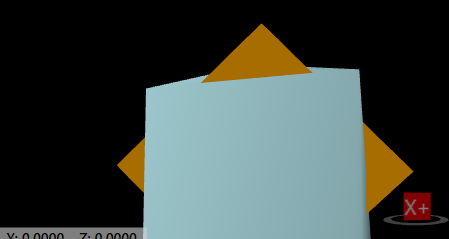

 How to change texture/draw on certain areas of an imported obejct with Helixtool?
How to change texture/draw on certain areas of an imported obejct with Helixtool?
I would like to only change material in certain parts of my imported object. I want to simulate brain activity. I am using an imported .obj and I would like to draw/change texture of the object only on the right side. Is that possible within Helixtoolkit?

 How to add string (text) objects to 3D scattered plot instead of shapes?
How to add string (text) objects to 3D scattered plot instead of shapes?
I want to plot textual data into 3D plot instead of spheres or other shapes. Texts like 1,2,3 or A,B,C... or P1, P2... etc...

 Billboard text incorrect position when camera moves in inertia mode.
Billboard text incorrect position when camera moves in inertia mode.
Hello,
I started billboard demo and i have problem. Text billboards are moving around the screen when I zooming or rotating camera. Problem occurs only when camera is in inertia mode after zooming wheel or releasing right mouse button.
I attached below recorded behaviour posted on YouTube.

I noticed that when you add billboards in xaml file everything is working fine, but i have to inserting text billboards dynamically in program.
Best regards,
Mateusz

 Problem uploading the texture of some .obj files
Problem uploading the texture of some .obj files
Hello,
Thanks for great library. During several past months I was working with your library and I was able to upload different object files and corresponding textures using objreader class.
However, when I try to load any .obj from Stanford Scene Database Helix cannot show the textures.
I tried different things but yet no success. Could you please help me?
Thanks
Customer support service by UserEcho

