For bugs and new features, use the issue tracker located at GitHub.
Also try the chat room!

 Camera Information
Camera Information
In the helix Viewport overlay by default you have both the camera information and the coordinate system in the lower left corner.
I think you should move the camera information to the top left corner, and move the title to the top center, so that none of the overlays, overlap each other.
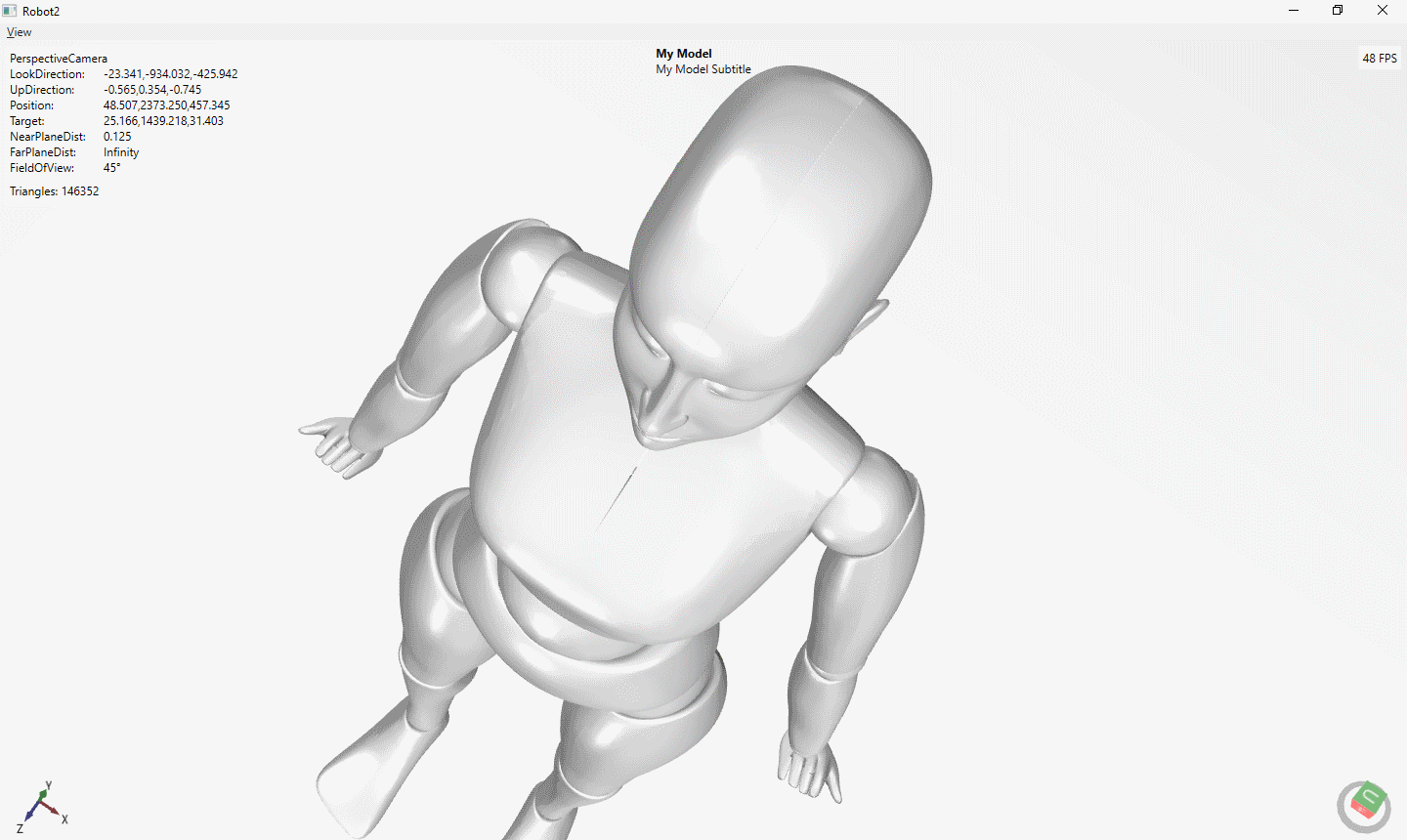

 Visual Studio 2017 properties
Visual Studio 2017 properties
In Visual Studio 2017 when you select 3D object, some of the properties do not show up in the properties windows, especially transforms.
This means it makes it very difficult to do storyboard animations.
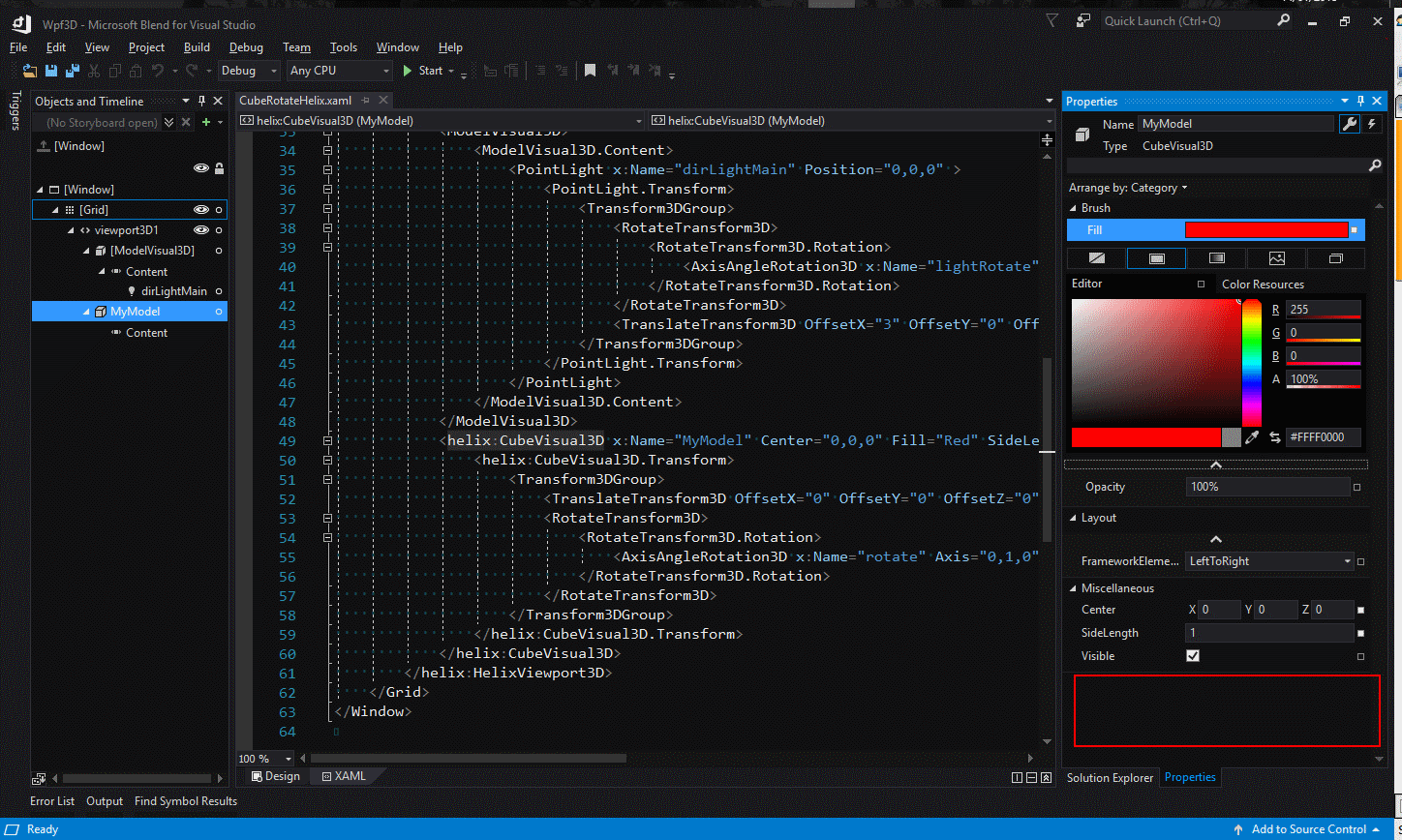

 gradientbrush on tube
gradientbrush on tube
It seems to be impossible to apply a LinearGradientBrush on a TubeVisual3D. Or is it?
I want to have a gradient along the tube, across all its segments and bends.
Any suggestions?

 Model3D Transparency
Model3D Transparency
Hello.I have issue with displaying .ski model from Perfect World game.
In game one weapon should be like:

but in wpf helix it looks like

as i see,some details here should not be transparent,but they are :(.How can i improve this?
Code mark is default:
<Grid Name="ViewGrid" Background="Silver">
<hvd:HelixViewport3D Name="Viewport" ShowFrameRate="True" ShowCoordinateSystem="True" CameraRotationMode="Trackball" >
<ModelVisual3D x:Name="Model"/>
<hvd:SunLight>
</hvd:SunLight>
</hvd:HelixViewport3D>
</Grid>

 [Video] how to download Youtube video
[Video] how to download Youtube video
Y

Vidmate is an application that allows users to play videos, download videos as well as audio files. Just have a 3G or wifi network that you can quickly download videos from popular sites such as Youtube, daylimotion, metacafe ... With compatibility with most major web sites today, Vidmate is proud to bring the latest, hottest and most quality things to users.
See more: https://vidmatefreedownload.net/

 How to make object invisible for mouse
How to make object invisible for mouse
Hello,
I have many objects loaded in a scene (part of a SortingVisual3D) and added a manipulator to each of them. Everything works perfectly.
Now I want to surround them by a transparent cylinder. Also this works.
The problem I have now is that the manipulators are not useable when the objects are in the transparent cylinder because the mouse is captured by the cylinder.
Is there a way to make the box invisible for mouse operations?
I am using Helixtoolkit for C# WPF
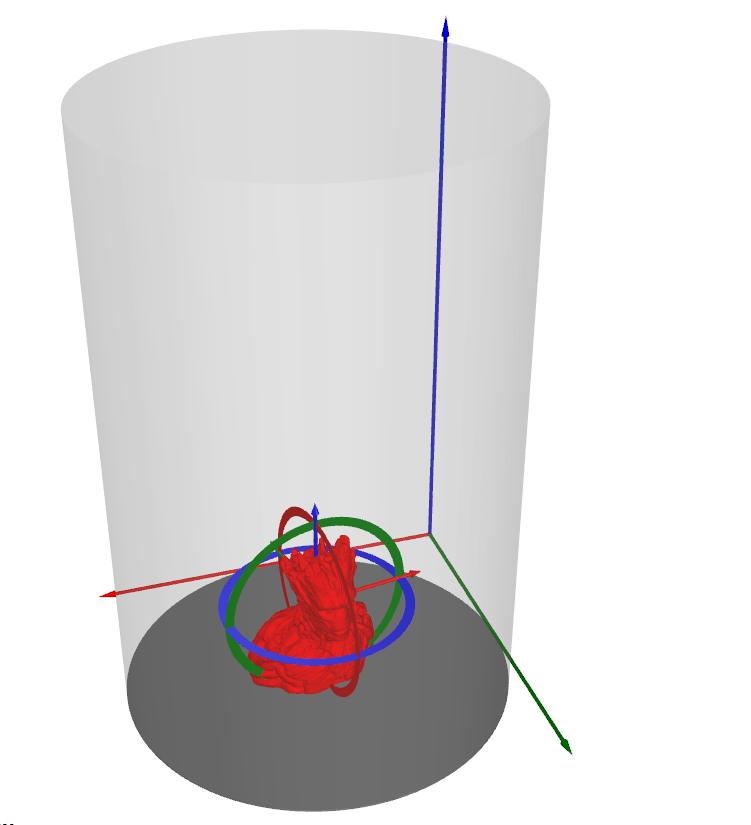

 .obj importer doesn't work in wpf version
.obj importer doesn't work in wpf version
I use the last version of Helix. When I try to open obj files through ModelViewer in Examples, the program crashes.
In previous version of Helix the same.obj files opens correctly.
Am I doing something wrong?

 Viewport 2D of 3D object and textureimage
Viewport 2D of 3D object and textureimage
Hello everybody,
Can some one help me please!
I have created a viewport using Helix tool kid. I put camera at the position (0,0,0). then I create sky box around camera then show the part camera can view to view port. My problem is when my view port is showing 1 part of image. How I can know where is the area showing in view port at 2D image that I used for texture to the cube?

 Tubidy mobile Video Search
Tubidy mobile Video Search
Tubidy Mobile Music, free video clip and opens the doors wide and use many of the facilities you about your interests, which allows a highly reliable site. You can benefit from this site free music and videos you can watch. Tubidy remaining featured or in the background, makes the transition with the new style with the striking currents. Baroque, extreme music, electronic music, swing, rap, popular, metal, fuak, rock, pop, hip-hop style are just a few of many other types of music such as this.Tubidy MP3 music download any music you want can be a member of the site you can reach with your system.
Customer support service by UserEcho


