For bugs and new features, use the issue tracker located at GitHub.
Also try the chat room!
 Problem importing Materials
Problem importing Materials
Nneme wrote at 2012-01-09 14:12:
Hi, how can I import accompany obj materials (.mtl)?
The documentation for "Importing" is currently empty.
The source file too does not provide any sample code only executable.
objo wrote at 2012-01-09 19:35:
Download the latest version of the source code from the "Source Code" tab. The "HelixToolkit-examples.zip" download only contains the binaries.
Placing the material files (.mtl) and textures in the same folder as the .obj file should work. Tga textures must be converted to jpeg or png.
 future plans with WPF and sharpdx
future plans with WPF and sharpdx
glgweeke wrote at 2012-11-02 09:27:
Hi,
what are your plans with the sharpdx based engine.
Will it be possible to see all your current examples based on sharpdx in the future?
Have you made some performance test?
Best regards,
Gregor
objo wrote at 2012-11-02 22:29:
yes, I created an experimental fork to test SharpDX! A new world is opening up when getting access to more advanced DirectX features :)
Sorry, I have no plans to convert all examples of this library - they are made for WPF 3D!
RobPerkins wrote at 2012-11-03 18:10:
+1 for this! (I think any demos or examples would have to be significantly rewritten)
glgweeke wrote at 2012-11-03 19:53:
Hi,
examples are not so importend.
The use of DirectX for beginners is to hard.
So your work can help many developers to get quick started with DirectX and C#.
Great work!
Thanks
 Disable resize of TextBillboardVisual3D
Disable resize of TextBillboardVisual3D
mplisov wrote at 2013-02-23 22:03:
Is it possible to disable resize of TextBillboardVisual3D on camera zoom or make TextVisual3D always face the camera like TextBillboardVisual3d do?
objo wrote at 2013-03-12 12:09:
BillboardTextVisual3D. The code you need to change is in the BillboardGeometryBuilder.GetPositions method.
 Compute Frustum intersections
Compute Frustum intersections
ejleigh wrote at 2012-05-30 15:39:
Is there a correct way to compute the coordinates of the intersection of the frustum with a plane positioned somewhere between the near and the far planes? I think this should be the same as the viewport rectangle, but I can't seem to get it right. As you pan, zoom and rotate within the scene I need the coordinates of the 4 corners of the view so I can query a quadtree for assets.
objo wrote at 2012-05-30 23:16:
I was planning to add a "projected grid" example, but have not had the time to do it yet...
http://fileadmin.cs.lth.se/graphics/theses/projects/projgrid/
If you have an example where we can help to debug, feel free to create a fork!
 PieSliceVisual3D not shown in ViewCubeVisual3D
PieSliceVisual3D not shown in ViewCubeVisual3D
Elemental wrote at 2011-11-11 14:05:
Hello,
I have version 72068 and there seems to be a problem with the ViewCube.
The cube is shown, but the PieSliceVisual under the cube not.
Is this a bug?
Best Regards
objo wrote at 2011-11-12 00:08:
You are right, I had introduced a bug when refactoring the base class. Should be corrected now!
thanks!
 BoundingBoxVisual3D Performance Issues
BoundingBoxVisual3D Performance Issues
Nomad101 wrote at 2012-09-27 05:46:
So I just started using the Helix toolkit and honestly it is amazing and has made my life a lot easier. However I noticed a fairly significant performance slow down using the BoundingBoxVisual3D type. I did a test using the CubeVisual3D and the BoundingBoxVisual3D with ten of each dynamically moving as well as a dynamic camera look direction. The test yielded a massive change in performance between the two types. I was thinking of a way around this and was wondering if anyone had any thoughts on what I was thinking.
Since the BoundingBox uses A set of lines to make a cube it has a good amount of overhead for each object. What if instead it used a custom Gradient Brush that went from a colored outline to a transparent center. I Think this could work out fairly well Let me know what you think.
The only drawback is you would need to individually paint each face, but could still easily be less overhead than the 12 lines per BoundingBox.
 Performance and BoxVisual3D
Performance and BoxVisual3D
peterthesaint wrote at 2014-08-26 13:17:
I am trying to develop an engineering modeling program where all objects are either boxes or rectangels. I decided to use BoxVisual3D but with bigger number of objects, say >1000 I notice significant drop in performance. For curiosity I have installed AB4D PowerToys and with that library I can insert about 3-5 times more Boxes3D without the drop in performance. I have done some tests e.g. created a fresh project with Helix and tweaked some issues like lights and some other common performance enhancing steps but significant difference is still noticeable. Does anybody have any idea why and what can be done about it?
Peter
 Default zoom
Default zoom
udaykm1986 wrote at 2013-09-17 15:21:
objo wrote at 2013-09-25 09:01:

 facing 'System.OutOfMemoryException' issue from meshBuilder class
facing 'System.OutOfMemoryException' issue from meshBuilder class
We got the following exception from 'MeshBuilder' class while performing the operation on 3D view model.
Error: 'System.OutOfMemoryException' occurred in mscorlib.dll
Please find the attached screen shot for error exception.
we are appending the mesh object more that 10 lacks in a single mesh builder object. The model first time is loaded but when we trying to perform other operation on model, it will gives above error/exception.
Please find the attached screen shot for drawing model and error exception.
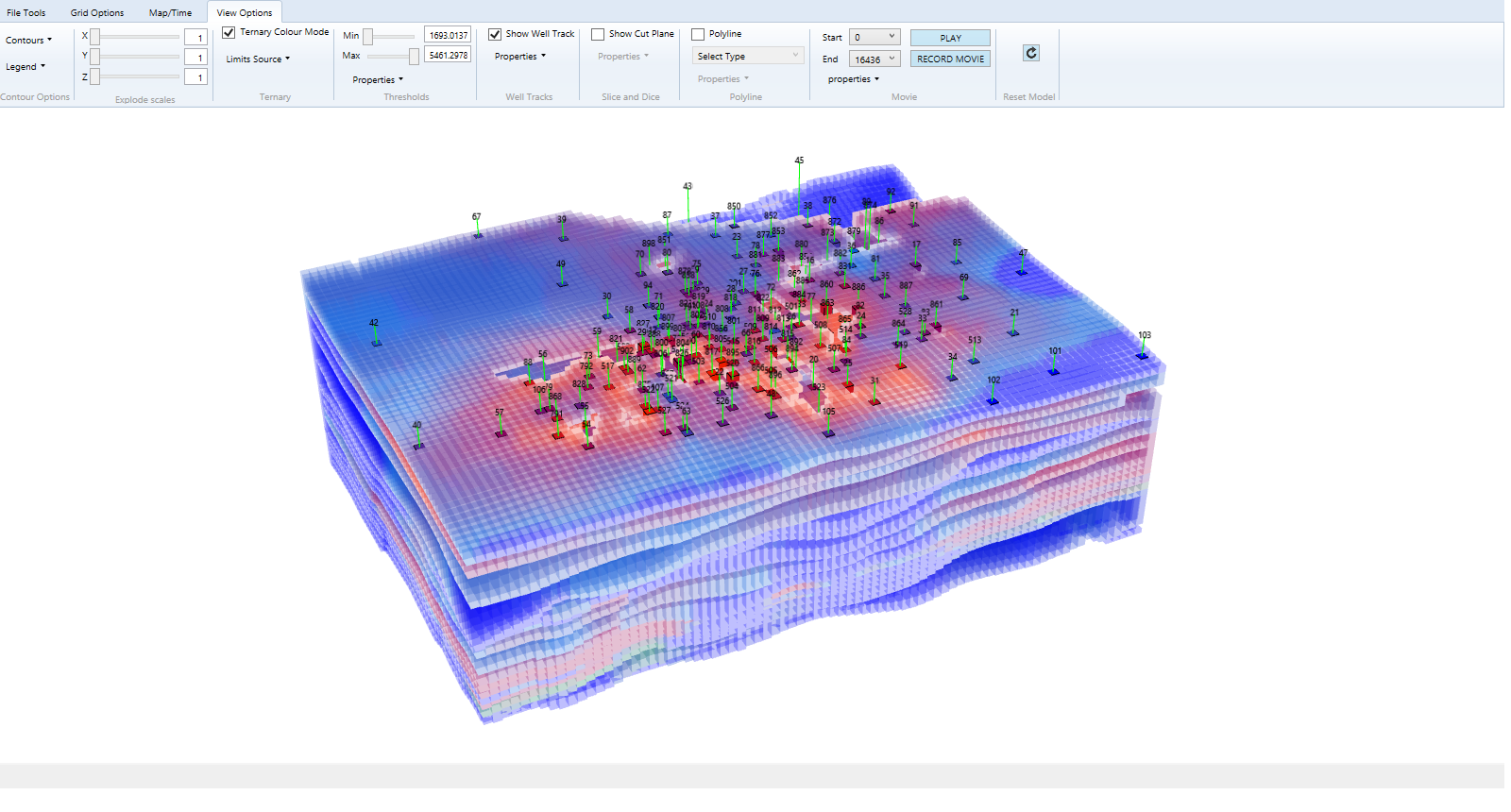
Error:
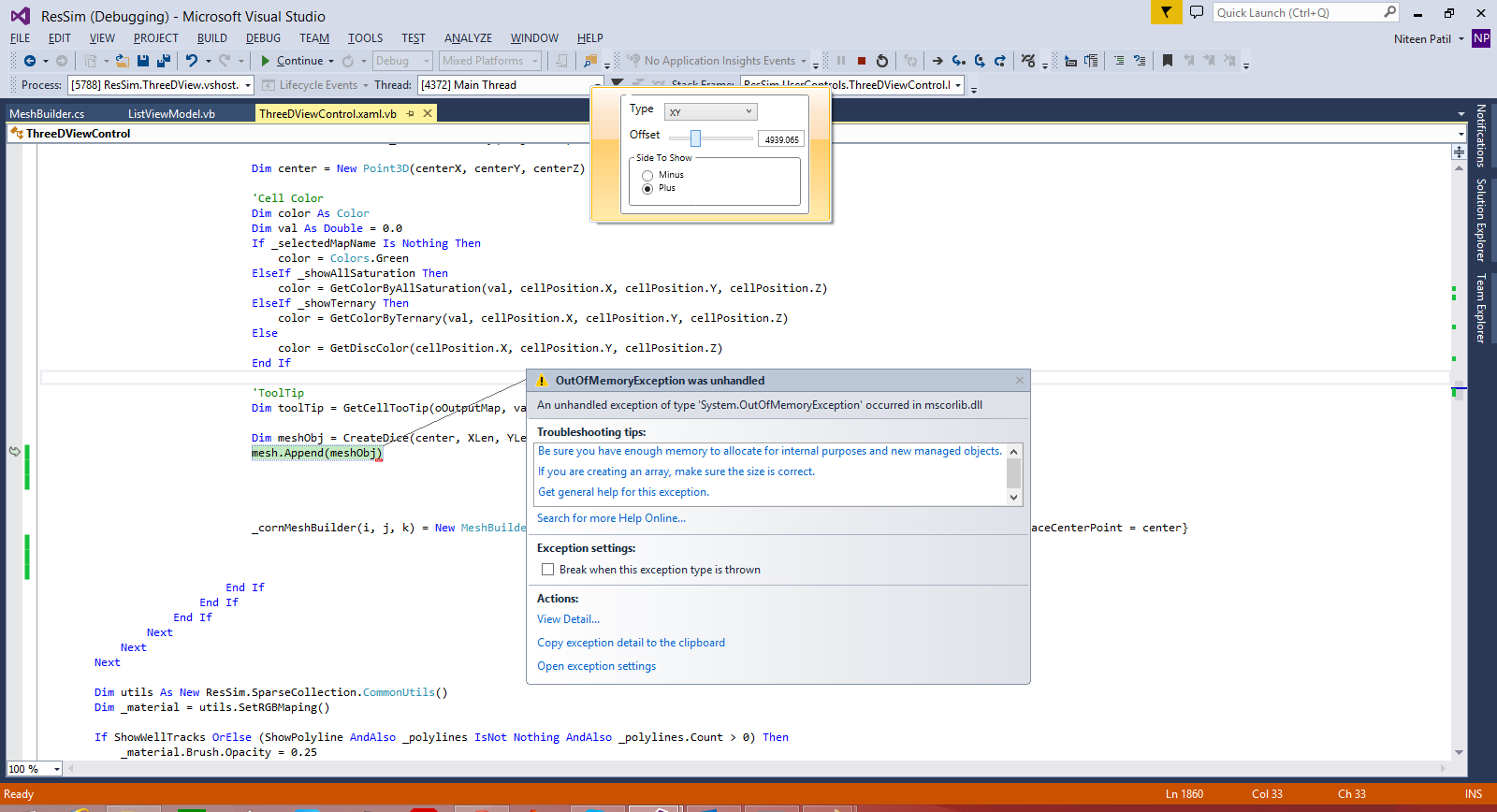
we need your help to resolved this problem. Please reply.
Thanks and regards,
Niteen Patil
 LinesVisual3D performance question
LinesVisual3D performance question
peterthesaint wrote at 2014-08-22 15:57:
Previously in my model I was using ScreenLinesVisual3d.
Now I noticed new Helix version allows LinesVisual3d and I was wondering whether you have implemented changes suggested in this link:
http://www.ericsink.com/wpf3d/1_ScreenSpaceLines3D_Performance.html
I am asking this because I still see a big impact on performance.
Regards,
Peter
objo wrote at 2014-08-22 21:54:
LinesVisual3D is only updating the geometry when the view/projection transforms are changed. This should handle the performace issue that Eric Sink is pointing at.
I did some profiling when I created the
LinesVisual3D, but there are probably improvement possibilities! There is a demo application where you can compare the performance with the 3DTools and Petzold.Media3D implementations. I see AB4D also has
an implementation of 3D lines, has anyone compared the performance with this?Customer support service by UserEcho

