For bugs and new features, use the issue tracker located at GitHub.
Also try the chat room!
 MVVM with background work
MVVM with background work
g_todeschini wrote at 2013-08-13 17:41:
In my view (UserControl class derived) I've placed the HelixViewport3D control and I've assigned an instance of my ViewModel to the DataContext property
<h:HelixViewport3D RotateGesture="Alt+RightClick" PanGesture="RightClick">
<h:HelixViewport3D.Camera>
<OrthographicCamera Position="80.22,0,0" LookDirection="-80.22,0,0" UpDirection="0,0,1" Width="56"/>
</h:HelixViewport3D.Camera>
<h:SunLight />
<ModelVisual3D Content="{Binding Model3D}" />
</h:HelixViewport3D>
The ModelVisual3D content property is binded with the Model3D propery of my ViewModel.
All works fine but I would like to create the model in a function that works in background. I've tried to do this using both the BackgroundWorker class that the Task.Factory.StartNew but I've always get the message that the object is property of another thread.
One of my attempt is the following
public class MyViewModel : BaseViewModel
{
private MyData _model; // the data on which to generate my 3d model
private Model3DGroup _model3d;
private CancellationTokenSource _source;
public Model3DGroup Model3D
{
get { return _model3d; }
set
{
if (_model3d != value)
{
_model3d = value;
RaisePropertyChanged(() => Model3D);
}
}
}
private void CreateModel3D(object dispatcherObject)
{
Dispatcher dispatcher = (Dispatcher)dispatcherObject;
Material nodesMaterial = MaterialHelper.CreateMaterial(Colors.Green);
double size = Math.Max(_model.Limits.Width, _model.Limits.Height);
double dn = size / 100;
double db = size / 120;
int thetaDiv = 10;
foreach (Strauss.Node node in _model.Nodes)
{
MeshBuilder meshBuilder = new MeshBuilder(false, false);
meshBuilder.AddSphere(new Point3D(node.X, node.Y, node.Z), dn, thetaDiv, thetaDiv / 2);
MeshGeometry3D mesh = meshBuilder.ToMesh(true);
dispatcher.Invoke((Action)(() => _model3d.Children.Add(new GeometryModel3D { Geometry = mesh, Material = nodesMaterial, BackMaterial = nodesMaterial })));
}
}
private void ModelLoaded(object sender, EventArgs args)
{
System.Windows.Window win = App.Current.Windows[0];
DocManagerViewModel docManager = win.DataContext as DocManagerViewModel;
_source = new CancellationTokenSource();
Task task = Task.Factory.StartNew(CreateModel3D, _model3d.Dispatcher, _source.Token);
}The process starts from the ModelLoaded event handler.
Can anyone please help me?
Thanks in advance.
RobPerkins wrote at 2013-08-14 18:02:
2 -- All WPF objects, including GeometryModel3D and MeshGeometry3D, have to be "Frozen" to be passed between threads. See "Freezable" in the MSDN documentation.
Change the code in CreateModel3D from what you have to something like:
var gm3d = new GeometryModel3D { Geometry = mesh, Material = nodesMaterial, BackMaterial = nodesMaterial };
dispatcher.Invoke((Action)(() => _model3d.Children.Add(gm3d.GetAsFrozen())));
 HelixViewport3d::SphereVisual3D - How to add children via XAML (and a back end binding)?
HelixViewport3d::SphereVisual3D - How to add children via XAML (and a back end binding)?
BogusException wrote at 2014-07-18 19:15:
I have the back end down. Right now, the XAML is the pain.
Given the following working XAML, how should I implement the backend collection of "Conns" (Connections, or Flights) in the Current Flight Demo code (which this came from)?
Below in the abbreviated XAML, this section toward the bottom is the one in question:
<ItemsControl ItemsSource="{Binding Conns}">
<ItemsControl.ItemsPanel>
<ItemsPanelTemplate>
<Viewport3D /> <--- ??? or...?
</ItemsPanelTemplate>
</ItemsControl.ItemsPanel>
</ItemsControl>
Any help at all REALLY appreciated!!!
pat
:)
<Window x:Class="TheEarthWindow"
x:Name="TheGlobe"
xmlns="http://schemas.microsoft.com/winfx/2006/xaml/presentation"
xmlns:x="http://schemas.microsoft.com/winfx/2006/xaml"
xmlns:t="clr-namespace:HelixToolkit.Wpf;assembly=HelixToolkit.Wpf"
Title="TheEarthWindow" Height="800" Width="800">
<Grid>
<Grid.Resources>
[...]
</Grid.Resources>
<Grid.Triggers>
[...]
</Grid.Triggers>
<t:HelixViewport3D x:Name="view1"
Background="Black"
CameraRotationMode="Turnball"
ClipToBounds="False"
Grid.Column="0"
IsHeadLightEnabled="True"
IsHitTestVisible="True"
IsPanEnabled="False"
IsZoomEnabled="True"
MouseDown="OnMouseDown"
MouseMove="OnMouseMove"
ShowCameraInfo="False"
ShowCameraTarget="False"
ShowCoordinateSystem="False"
ShowFieldOfView="False"
ShowFrameRate="True"
ShowTriangleCountInfo="False"
ShowViewCube="True"
SubTitle="vASA Global Monitor"
SubTitleSize="40"
Title="vASA"
ZoomExtentsWhenLoaded="True" >
<t:HelixViewport3D.Camera>
<PerspectiveCamera Position="600,27400,0"
LookDirection="0,1,0"
UpDirection="0,0,1"
NearPlaneDistance="0.01"
FarPlaneDistance="Infinity"
FieldOfView="40">
<PerspectiveCamera.Transform>
<Transform3DGroup>
<RotateTransform3D>
<RotateTransform3D.Rotation>
<AxisAngleRotation3D Axis="0,0,1" Angle="0" x:Name="camRotation" />
</RotateTransform3D.Rotation>
</RotateTransform3D>
</Transform3DGroup>
</PerspectiveCamera.Transform>
</PerspectiveCamera>
</t:HelixViewport3D.Camera>
<t:SunLight />
<t:SphereVisual3D x:Name="TheEarthSphere"
Material="{StaticResource EarthJPG}"
Radius="1"
ThetaDiv="25"
PhiDiv="25" >
<!-- WHAT GOES HERE FOR TUBES? -->
<ItemsControl ItemsSource="{Binding Conns}">
<ItemsControl.ItemsPanel>
<ItemsPanelTemplate>
<Viewport3D /> <--- ??? or...?
</ItemsPanelTemplate>
</ItemsControl.ItemsPanel>
</ItemsControl>
<!-- IS THE ABOVE EVEN IN THE RIGHT PART OF THE TREE? -->
</t:SphereVisual3D>
</t:HelixViewport3D>
</Grid>
</Window>
 Event that fires when the camera stops moving
Event that fires when the camera stops moving
everytimer wrote at 2014-07-31 21:24:
I'm doing it now by subscribing to every MouseEvent that allows interaction with the camera (specifically ButtonUp). The problem is that when the user has zoomed I don't have a way to know when he has stopped zooming. Other issue of capturing mouse events is that when the camera change has been generated programatically (set some saved view, etc) and there is some animation I can't do it either.
I would like to know if there is some event that I can subscribe to know when the Camera is "done", when it has stopped moving.
If such event doesn't exist I would like to know if it is possible to create one without modifying the source code of HelixToolKit and how it could be done.
Thank you very much.

 kuwinzhzcom
kuwinzhzcom
Kuwin mang đến không gian giải trí trực tuyến hiện đại, nơi người chơi có thể trải nghiệm cá cược thể thao, casino, game bài và slot đa dạng trong môi trường an toàn, minh bạch. Giao diện tối ưu, tốc độ truy cập nhanh cùng dịch vụ chăm sóc khách hàng tận tâm giúp Kuwin trở thành lựa chọn hàng đầu của cộng đồng yêu thích cá cược trực tuyến.
Website: https://kuwinzhz.com/

 RR88
RR88
RR88 là nền tảng cá cược trực tuyến uy tín, hoạt động hợp pháp với đầy đủ giấy phép và cam kết mang đến cho người chơi tại Việt Nam môi trường giải trí an toàn, minh bạch. Tại RR88, người dùng có thể trải nghiệm hệ sinh thái game phong phú gồm casino, cá cược thể thao, xổ số, bắn cá… tất cả được tích hợp trong một giao diện hiện đại, dễ sử dụng. Điểm nổi bật của RR88 là tốc độ giao dịch nạp – rút siêu nhanh, loạt chương trình khuyến mãi hấp dẫn mỗi ngày cùng đội ngũ chăm sóc khách hàng chuyên nghiệp, luôn sẵn sàng hỗ trợ 24/7.
Website: https://rr88.institute/

 Kuwin
Kuwin
Kuwin là thương hiệu cá cược trực tuyến hàng đầu, nổi bật với độ uy tín, minh bạch và dịch vụ chuẩn quốc tế. Với giao diện hiện đại, thân thiện và tốc độ truy cập mượt mà, Kuwin mang đến cho người chơi những trải nghiệm giải trí đỉnh cao, từ cá cược thể thao, casino trực tuyến, game bài đổi thưởng cho đến bắn cá, nổ hũ…
Website: https://kuwin68.town/

 Flip the scene Horizontally
Flip the scene Horizontally
using the mouse rotation feature I can rotate the scene and I can flip the scene Vertically. Same with the arrow key, left and right rotate and up/down flip vertically. I can't flip Horizontally so i can view my 3D model from the side. There must be a way. I don't seem to be able to find any documentation on the Helix Toolkit so thought I'd ask here. I'm sure it's really simple.

 3D Background
3D Background
I want to show skybox as background in my WPF application using helix.toolkit, but I don't know how to do that.
Please help me if anyone knows.
Thanks

 3d cube with colored cells
3d cube with colored cells
I am working on a code to build a 3D cube that has mesh/cell in each direction and each cell has its own color. now i sue this method which produces exactly what i want:
private void BuildCustomCube22(int x, int y, int z)
{
double cubeSize = 1.0; // Size of each cube cell
Random random = new Random();
var modelGroup = new Model3DGroup();
for (int i = 0; i < x; i++)
{
for (int j = 0; j < y; j++)
{
for (int k = 0; k < z; k++)
{
var position = new Point3D(
i * cubeSize + cubeSize / 2,
j * cubeSize + cubeSize / 2,
k * cubeSize + cubeSize / 2);
// Generate a random color for each cube
Color color = Color.FromRgb((byte)random.Next(256), (byte)random.Next(256),
(byte)random.Next(256));
var cube = new BoxVisual3D
{
Center = position,
Width = cubeSize,
Height = cubeSize,
Length = cubeSize,
Material = MaterialHelper.CreateMaterial(color),
};
// Add the cube to the model group
modelGroup.Children.Add(cube.Model);
}
}
}
// Add the model group to the viewport
viewport.Children.Add(new ModelVisual3D { Content = modelGroup });
}
and the result is:
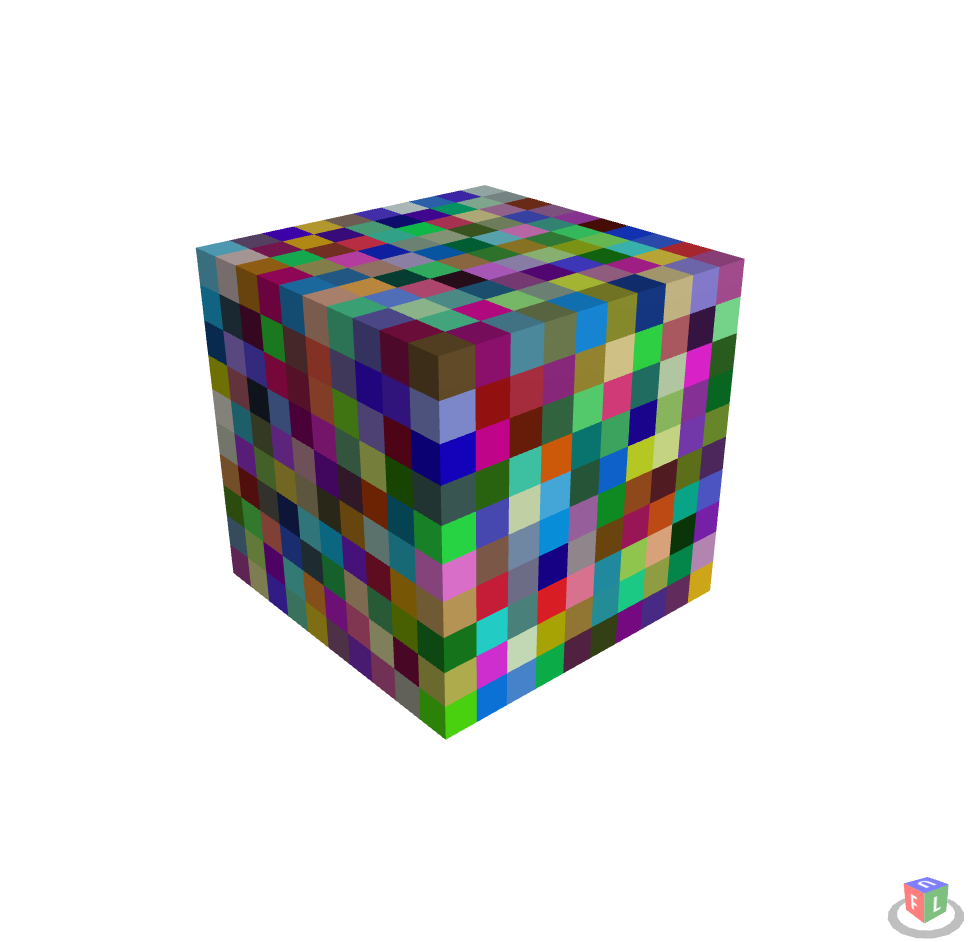
The issue is when i increase mesh like 100*100*100, i get very poor performance like not being able to easily zoom in/out or move object around. I wonder how can i achieve the result i want event with high number of cells with no lag.
P.S: somebody told me: You are making way too many models. You can try to use Helix toolkit sharpdx version with instancing rendering capability
but i don't know if it can solve my issue and i don't know how to implement it.

 Is it possible to draw a simple text
Is it possible to draw a simple text
Hi,
I want to draw a text with helix anny suggestions how to do that?
Greeting Michael
Customer support service by UserEcho

