
AddExtrudedGeometry problem
Hi Everyone,
I'm trying to create a simple 3d object, extruded one out of 4 pairs of 2D coordinates. But what I'm getting - is a 2d object. I can't understand: it's a my mistake or something else is wrong?
Here is my xaml code:
<Grid>
<helix:HelixViewport3D x:Name="view1" Background="LightBlue" IsHeadLightEnabled="True" ><helix:MeshGeometryVisual3D MeshGeometry="{Binding GlassGeometry}" Fill="White"/>
</helix:HelixViewport3D>
</Grid>
And code behind method:
public MeshGeometry3D GlassGeometry
{
get
{
var builder = new MeshBuilder(true, true); List<Point> pints2D = new List<Point>()
{
new Point(-1, -1),
new Point(0, -1),
new Point(1, 1),
new Point(-1, 1)
};
Point3D sp = new Point3D(0, 0, 0);
Point3D ep = new Point3D(0, 0, 1);builder.AddExtrudedGeometry(pints2D, new Vector3D(1,0, 0), sp, ep);
return builder.ToMesh(true);
}
What I'm expecting to see is just a cube(in this case). But in the future I would like to get something like this:
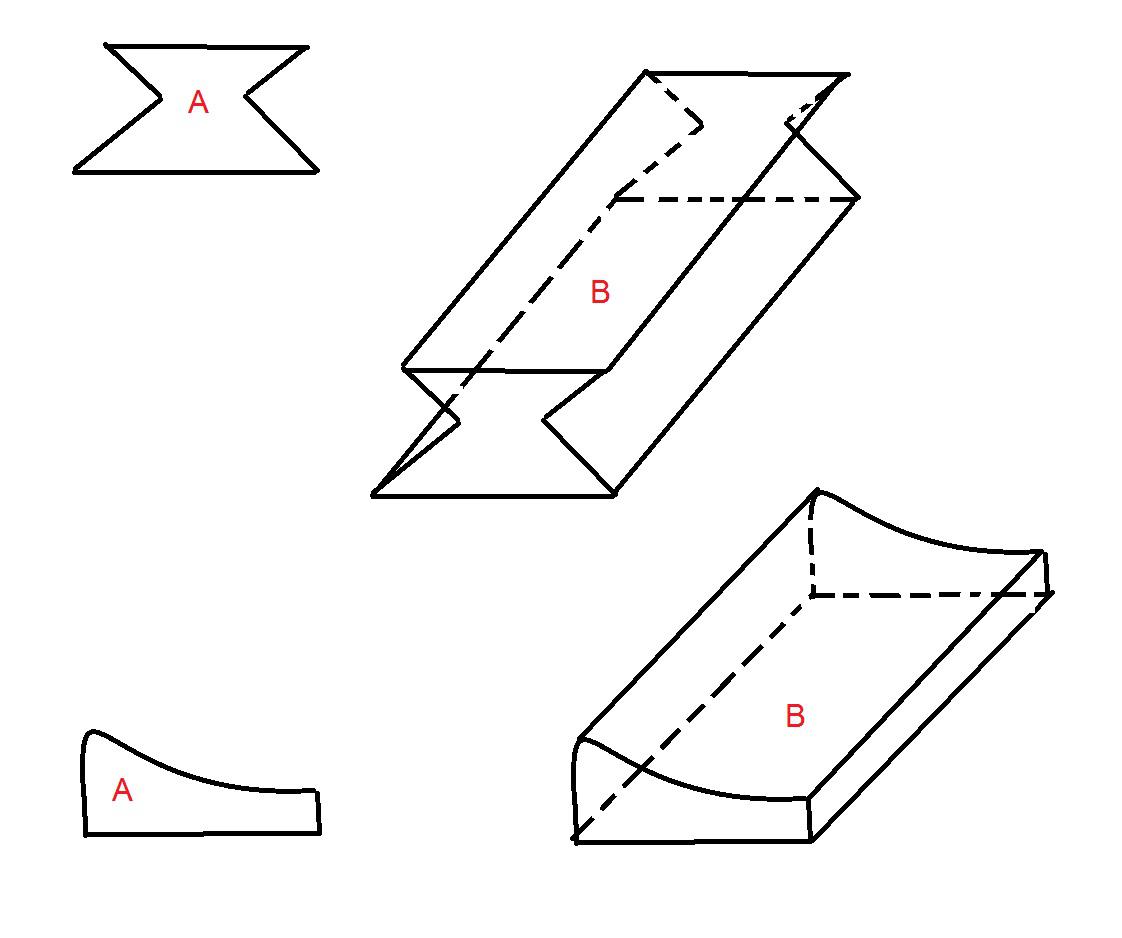
But now my result looks like:
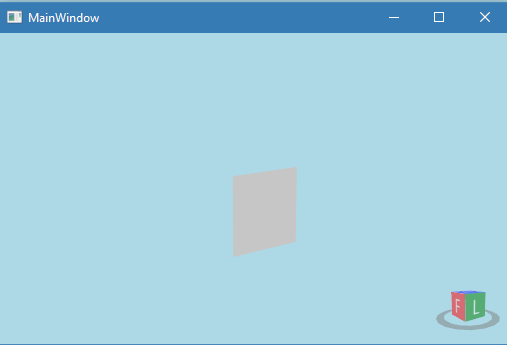
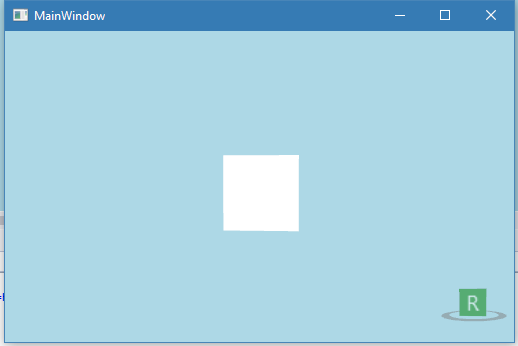
Or is it a possibility to create a 3d Object in code using 8 pairs of 3D coordinates?
Thank you in advance.
Customer support service by UserEcho
