Your comments
The idea is to treat the UI Element as a parent view and contain the model(s) within it? Then the UI Element handles mouse interaction?
That's perfect. Just what I needed for a couple of use cases of mine.
That I couldn't tell you off hand. Sounds like a stretch or something along these lines.
It's been awhile since I've looked at this, can't recall if I solved it right off hand. Was that a question or you were offering some help?
I don't know if I am finding a similar issue. Sometimes the material I set it up with appears correctly. Sometimes not; sort of a default pale blue false image, if you will...
I get it! Wow, how nice is that...
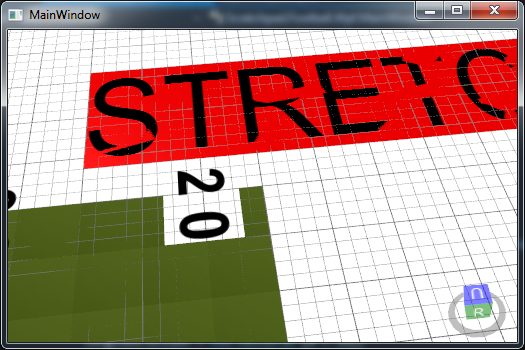
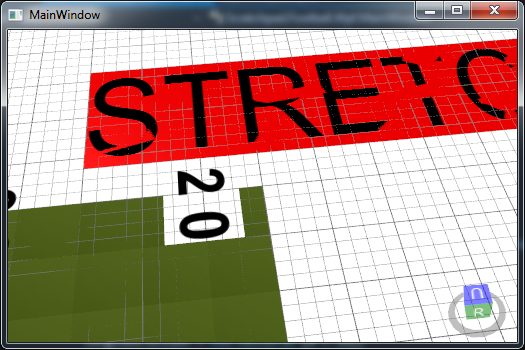
Interestingly, I can tell the 'Height', but what I really want is the 'Width'. I know from having dealt with text in other environments that this calculation can be somewhat of a chore. Possibly along the same lines with Helix Toolkit / WPF / Media3D in general?
I'm not sure I partially answered my own question. It seems to have something to do with the camera field-of-view. So when I set it sufficiently smaller than 45.0, say to 5.0, I can zoom much further in. Just out of curiosity, what effect does near/far-plane-distance have on it? It sounds like it might, but I don't know that much about it. Thank you...
Indeed, it did what I told it to do along vector "1,0,0". If I just initialize ScaleX to -1, all is well. Thank you...
Customer support service by UserEcho


How is this an appropriate answer to respond with spam linkage?